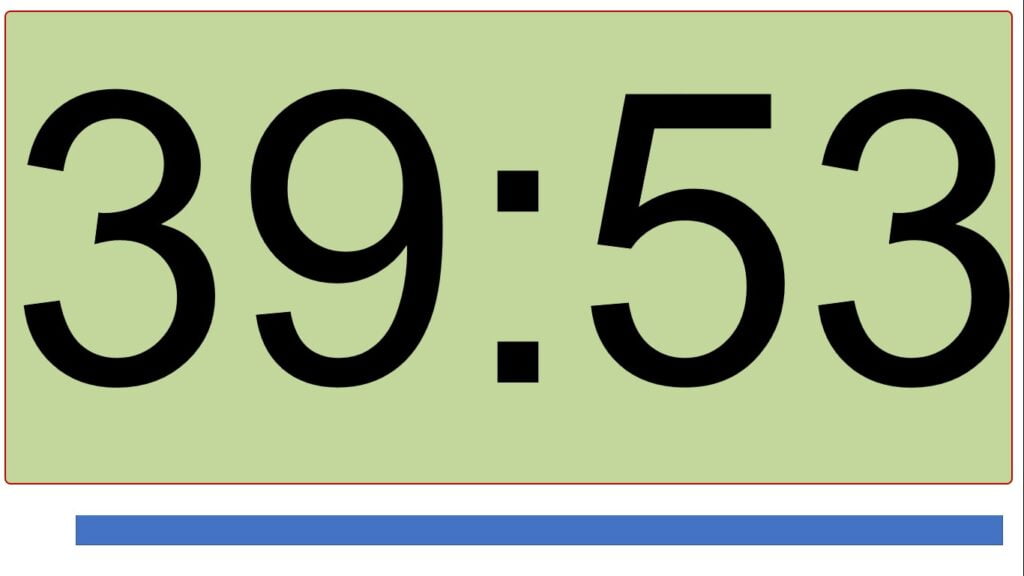
Why use a PowerPoint timer?
When it comes to presentations, timing is everything. A well-timed presentation can hold the audience’s attention and keep them engaged, while a poorly timed one can quickly lose their interest. That’s where a PowerPoint timer comes in. This useful tool can help you keep track of time during your presentations and ensure that you make the most of your allotted time. In this article, we’ll explore the benefits of using a PowerPoint timer and how it can help you create more effective and engaging presentations.
Benefits of using a PowerPoint timer
One of the main benefits of using a PowerPoint timer is that it helps you stay on track and manage your time effectively. Whether you’re giving a short five-minute presentation or a longer, hour-long talk, having a timer visible on the screen can help you stay focused and ensure that you’re using your time wisely. It also helps you avoid going over your allotted time, which can be a major problem during presentations. With a timer, you’ll know exactly how much time you have left, so you can make the necessary adjustments to keep your presentation on track.
Another benefit of using a PowerPoint timer is that it can help you keep your audience engaged. When you’re giving a presentation, it’s important to keep the audience’s attention and maintain their focus. A timer can help you achieve this by breaking down your presentation into smaller, more manageable segments. This not only helps you stay on track, but it also gives your audience a visual cue that the presentation is moving along and that there’s a structure to it.
Maximise the use of PowerPoint timer
Using a PowerPoint timer can also help you make your presentations more efficient. With a timer, you can plan your presentation down to the last minute, ensuring that you use every available moment to your advantage. This can be especially helpful if you’re giving a short presentation and want to make the most of your time. By planning your presentation around the timer, you can ensure that you’re maximizing your time and making the most of every moment.
In conclusion, using a PowerPoint timer can have a significant impact on the success of your presentations. It helps you manage your time effectively, keep your audience engaged, and make your presentations more efficient. So if you’re looking to take your presentations to the next level, consider using a PowerPoint timer to help you achieve your goals.
