Ubi PowerPoint Timer
Features
Looking to add a countdown timer for PowerPoint presentation? Ubi PowerPoint Timer has got you covered! Our presentation timer is the perfect tool to keep your slides on track and ensure your audience stays engaged. Learn how to effortlessly insert timer into PowerPoint
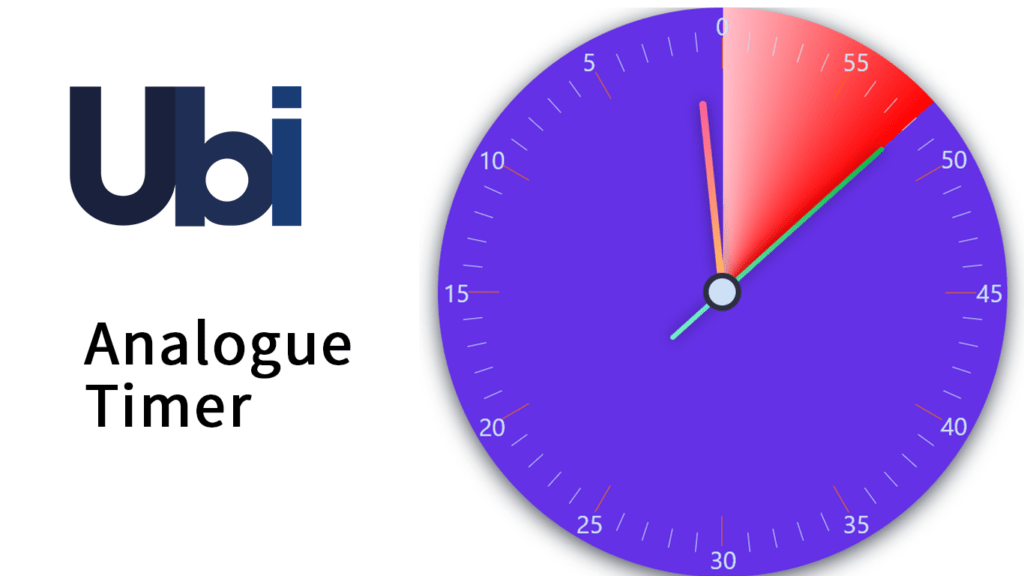
Optimize Your PowerPoint Presentation with Ubi PowerPoint Timer.
Looking for a professional, seamless solution to integrate a countdown timer into your PowerPoint presentation? Look no further than Ubi PowerPoint Timer. Here’s what sets us apart:
Seamless Integration: Ubi PowerPoint Timer allows for seamless integration and customization of the PowerPoint presentation with the PowerPoint Timer. Our timer works seamlessly with Microsoft Office 365 PowerPoint, allowing you to produce professional-looking slides without ever leaving PowerPoint.
Customization Options: With Ubi PowerPoint Timer, you can easily customize the timer format, font, and color to fit the style of your presentation. This ensures that your timer looks professional and polished, while also helping to keep your audience engaged.
Easy to Use: No need to leave PowerPoint to start your timer anymore. With Ubi PowerPoint Timer, you can easily insert the timer into PowerPoint and run it inside the PowerPoint countdown timer. It’s simple – just add the timer to your PowerPoint presentation, and the PowerPoint slides timer will be automatically launched as the presentation slides are advanced.
Stay on Track: Our timer helps you stay on track and ensures that your presentation flows smoothly, with each slide getting the right amount of time. Plus, our timer’s alert sounds make it easy to keep your audience on track and engaged.
Get the most out of your PowerPoint presentation with Ubi PowerPoint Timer – the ultimate tool for professional-looking, seamlessly integrated, customizable PowerPoint countdown timers.
Ubi Timer Features
Customisable
Our customizable settings make it easy to adapt the timer to your specific needs and preferences. Here are some of the ways you can customize Ubi PowerPoint Timer:
Timer Format
Choose from a range of timer formats to fit your presentation style. Our timer options include digital countdown, analog clock, and progress bar.
Font Options
Select your preferred font type and size to ensure your timer is easy to read and fits the overall look of your presentation.
Colour Options
Choose from a range of colors to ensure that your timer matches your presentation's color scheme.
Alert Sounds
Select an alert sound that suits your presentation style and ensures that you stay on track.
Automatic Updates
Whenever we update the software, we notify our customers so you can stay up-to-date.
Edit Mode
Ubi Timer is usable in edit mode. Just choose your custom settings.
Presentation Mode
Use Ubi Timer in presentation mode with the launch automatically button.
Spanning Across Slides
Use the timer across slides and monitor the same countdown interval.
Looking for a hassle-free and professional way to integrate a countdown timer into your PowerPoint presentation? Look no further than Ubi PowerPoint Timer – the ultimate timer for PowerPoint slides and presentation timing. Here’s what sets us apart:
Seamless Integration: Ubi PowerPoint Timer allows for hassle-free integration of PowerPoint presentations with the timer, ensuring that your presentation runs smoothly without any graphical interference from the embedded timer.
Multi-Faceted: Our UI-based PowerPoint timer is multi-faceted, offering a range of timer options to fit your specific needs. Whether you’re looking for a digital countdown, analog clock, or progress bar, Ubi PowerPoint Timer has you covered.
Customizable: With Ubi PowerPoint Timer, you have complete control over the look and feel of your presentation timer. Our customizable settings make it easy to adapt the timer to your specific needs and preferences, ensuring that your timer matches your presentation’s color scheme and style.
Designed for Professional Use: Ubi PowerPoint Timer is a product conceived from many years of frustration with standalone timers and timers made from countless animated slides. Our timer is designed to make your presentation run smoothly without any distractions, ensuring that you leave a lasting impression on your audience.
Plan Ahead or Count Up: Whether you prefer to plan ahead and place Ubi PowerPoint Timer on the slides you would like to be timed, or simply count up, our timer is designed to fit your specific needs and preferences.
Experience the power and professionalism of Ubi PowerPoint Timer – the ultimate countdown timer for PowerPoint slides and presentation timing.
Add Customizable PowerPoint Timer to Your Presentation Slides with Ubi PowerPoint Timer
Make your presentations more effective with Ubi PowerPoint Timer, which allows you to easily add a PowerPoint timer to your slides. Ubi PowerPoint Timer is a versatile tool that can be used in both edit and presentation mode, with lots of customizable settings to help maintain the design and look and feel of your presentation. You can adjust the size of the timer, choose to count-up or count-down, and even select an alert sound at designated times.

Launching Ubi PowerPoint Timer is simple – just choose your custom settings and click on the “launch automatically” slider to start the timer in edit mode. You can also double-click on the timer window to launch it with pre-set settings. Ubi PowerPoint Timer also allows you to pause and restart the timer during the presentation and span the timer across different slides.
Getting started with Ubi PowerPoint Timer is easy – choose between analogue and digital clocks and enjoy a 15-day free trial. After the trial period, you can purchase a license and validate it from the add-in context window. Ubi PowerPoint Timer is highly customizable and user-friendly, making it a great addition to your presentation toolkit.
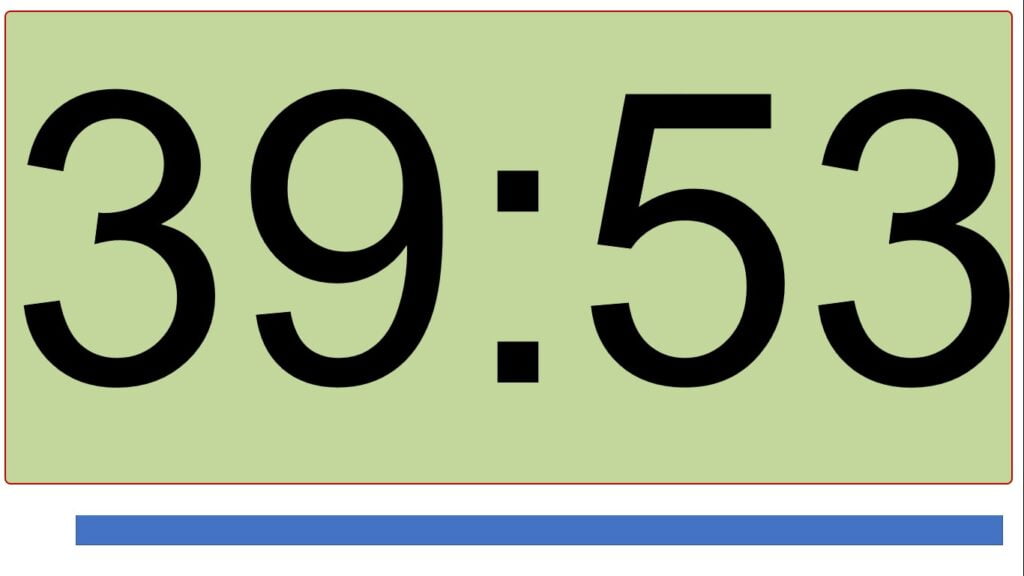
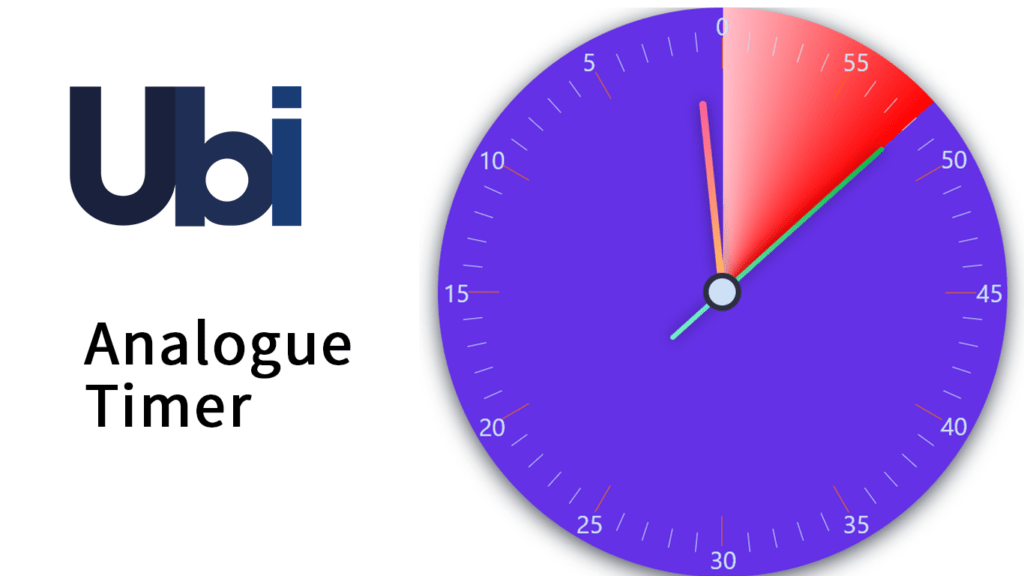

Take a look at some of the screen shots of Ubi Timer in both edit and presentation mode.
Ubi PowerPoint Timer is a powerful tool that can help you create a polished and professional PowerPoint presentation. It offers many useful functionalities and can be used in both presentation and edit modes, making it a versatile tool for any presentation. As an added bonus, Ubi PowerPoint Timer is available in the Microsoft Office Store, ensuring that you are getting a high-quality product.
Whether you’re a teacher or a student, Ubi PowerPoint Timer is a great option for classroom presentations. With the span slider functionality, you can set the timer to span across multiple slides and ensure that your presentation runs smoothly. Even if you accidentally skip a slide, the timer functions on that slide will be disabled, so you don’t have to worry about any unnecessary alarms.
To give you an idea of what to expect, take a look at some of the screenshots of Ubi Timer in both edit and presentation modes. With its user-friendly interface and customizable settings, Ubi PowerPoint Timer is an excellent choice for anyone looking to enhance their PowerPoint presentations.
Newly Added Features

Take your presentations to the next level with Ubi Timer’s latest feature: Pre-set Messages. Now, you can effortlessly enhance your slides with pre-defined messages that perfectly align with your timing requirements. Whether it’s a break announcement, an interactive activity prompt, or a countdown to a critical moment, Ubi Timer has got you covered.
With Pre-set Messages, you can easily select from a range of predefined message options tailored to different presentation scenarios. Simply choose the desired message, and Ubi Timer will automatically display it along with the precise timing on your slides. This seamless integration of timed messages and background images ensures that your audience stays informed and engaged throughout your presentation.
No more fumbling with manual message updates or worrying about timing accuracy. Ubi Timer’s Pre-set Messages feature empowers you to deliver your message with precision, professionalism, and style. Elevate your presentations to new heights of impact and captivate your audience like never before.
Try Ubi Timer today and experience the power of Pre-set Messages – your secret weapon for flawless timing and seamless presentation flow.
