🎓 Academic Pricing for Universities & Colleges
UbiTimer for University Lectures & Presentations
A precise, professional PowerPoint timer for university presentations – ideal for lectures, seminars, vivas, and conferences. Available with discounted academic pricing.
Works with PowerPoint 365 on Windows & Mac, and integrates smoothly into Microsoft Teams and PowerPoint Online workflows.
Keep Lectures, Seminars and Vivas Running on Time
Universities run hundreds of hours of teaching and assessment every week. From large lecture theatres to small-group seminars and viva examinations, timekeeping has a direct impact on quality and fairness.
- Lectures can overrun, causing knock-on delays for the next class.
- Students in seminars and presentations may speak for too long or too little.
- Vivas, mock OSCEs, or timed assessments need consistent, visible timing.
- Conference sessions require a clear visual timer that speakers can actually see.
UbiTimer provides a simple, reliable academic presentation timer that sits directly inside PowerPoint, so presenters and students can see exactly how much time remains.
Research shows that structured lecture timing improves student engagement and content retention — according to the Higher Education Policy Institute.
Designed for University Teaching & Academic Events
UbiTimer is more than a simple countdown – it’s a flexible PowerPoint timer for lectures and seminars that can adapt to how your department teaches and assesses.
UbiTimer runs inside Microsoft PowerPoint and uses the official Office Add-in framework — Microsoft Developer Documentation.
⏱ Session Timers for Lectures
Add clear countdowns for segments within a lecture – intros, demonstrations, Q&A – so teaching stays on track and finishes on time.
👥 Fair Timing for Student Presentations
Use UbiTimer as a presentation timer for seminars so each student gets the same amount of speaking time, with a large visual display on the screen.
🌍 Global Timer Across Slides
With Global Timer Mode, the same timer can follow you across slides – ideal for longer lectures, workshops and thesis defences.
🎨 Professional Visual Radial Timer
Prefer a more visual, less “numeric” look? Switch to the Radial Timer for conferences and events, where a clean clock-style indicator works better on big screens.
⚙️ Auto-Start and Slide Show Integration
Timers can start automatically when the slide show begins or when a specific slide appears, allowing staff to focus on delivery rather than managing the clock.
💻 Works On Campus and Online
UbiTimer runs in PowerPoint 365 on Windows and Mac, and also works via Microsoft Teams and PowerPoint Online for remote or blended teaching.
Where UbiTimer Fits in Higher Education
Here are some of the most common ways universities use UbiTimer as a PowerPoint timer for university presentations:
| Scenario | Example UbiTimer Setup |
|---|---|
| Undergraduate lecture | Use a 50-minute Global Timer that runs across the deck, with shorter 5–10 minute countdowns for interactive activities. |
| Seminars and student presentations | Set 5–10 minute countdowns on a “Presentation in Progress” slide so each student has a clear, fair time limit. |
| Vivas / thesis defences | Use a simple, professional countdown so candidates and examiners can pace each section properly. |
| Faculty meetings or training sessions | Apply a timer to agenda items to keep internal meetings running on time. |
| Academic conferences & symposia | Project a large Radial Timer on stage so speakers and chairs can see how long remains without constantly checking the clock. |
Academic Licensing & Pricing
UbiTimer offers a discounted academic license for universities, colleges, and higher education institutions. Pricing is simple and can be based on a department, faculty, or campus-wide rollout.
How University Licensing Works
- 🎓 Discounted per-seat or bulk licensing.
- 🎓 Can be scoped per department, school or faculty.
- 🎓 Optional campus-wide rollout for larger institutions.
- 💳 Invoice and purchase order support on request.
Schools vs University Access
- ✅ Schools (Primary / Secondary): Covered by our free EDU license.
- ✅ Universities / Colleges: Eligible for academic discounts, not the free school license.
- 📧 Use the same EDU request form and select “University / College” to discuss options.
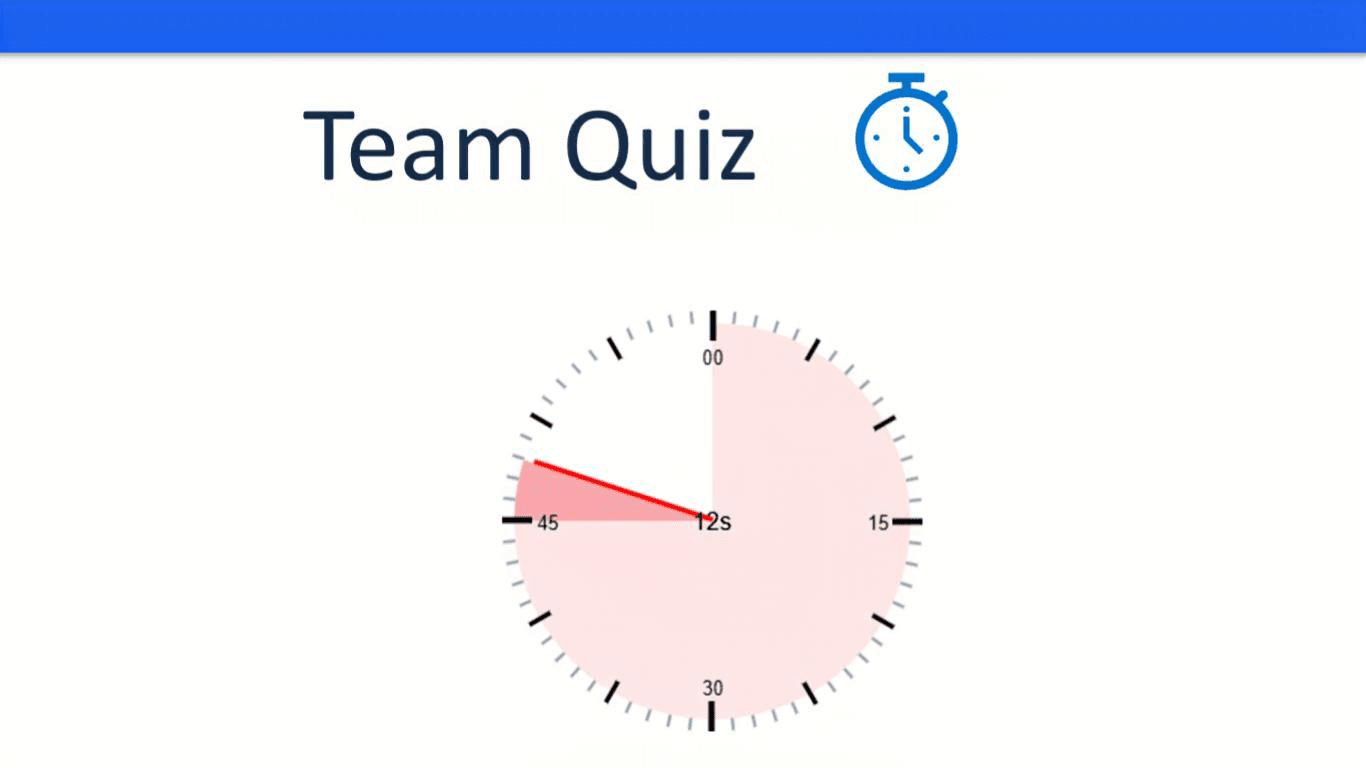

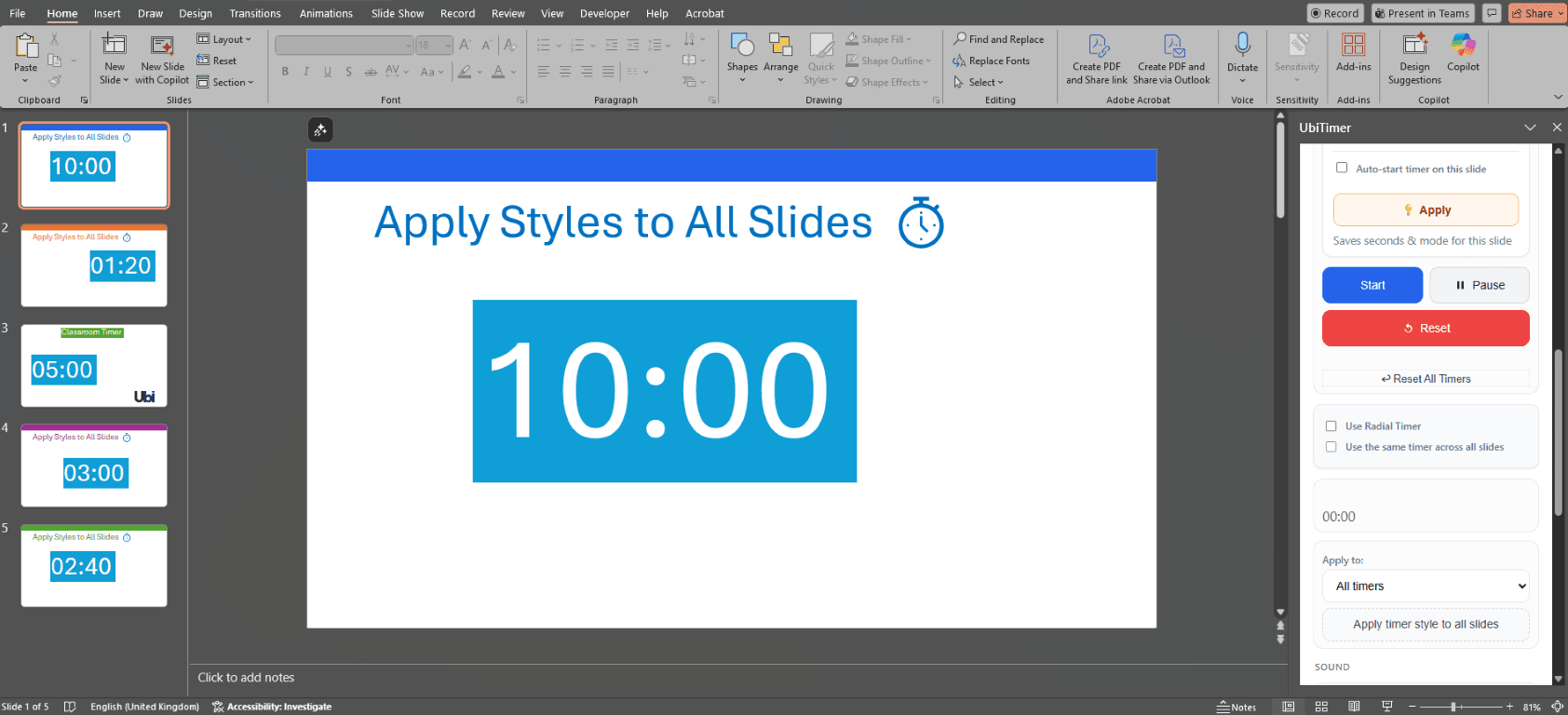
In your message, mention that you are enquiring about a university or college license and roughly how many staff will be using UbiTimer.
Built for Teaching-Focused and Research-Active Institutions
UbiTimer is suitable for departments that rely heavily on PowerPoint for teaching, assessment, and research communication – from STEM faculties to business schools, humanities and social sciences.
“Having a clear countdown on screen has made our student presentations much more consistent and easier to assess fairly.”
– Programme Leader, Business & Management
“We use UbiTimer in research seminars and conferences so speakers can clearly see their remaining time without being interrupted.”
– Director of Research Centre
FAQ – UbiTimer for University Presentations
Is UbiTimer free for universities?
No. Our free EDU license applies to primary and secondary schools only. Universities and colleges can access a discounted academic license instead.
How do we request academic pricing?
Simply use the EDU request form and indicate that you are enquiring on behalf of a university or college. Let us know the approximate number of staff or machines you wish to license.
Which versions of PowerPoint are supported?
UbiTimer supports Microsoft 365 / Office 365 on Windows and Mac, and can be used in PowerPoint Online through Microsoft Teams or the browser-based Office apps.
Can students install UbiTimer on their own devices?
Yes, depending on how you choose to license it. Some institutions prefer staff-only licensing, while others extend the license to student accounts. This can be discussed as part of your academic agreement.
Can UbiTimer be used at academic conferences?
Yes. Many departments use UbiTimer as an academic presentation timer at conferences, research days and symposiums, especially with the Radial Timer mode on large screens.
📩 Request academic pricing
Use the UbiTimer EDU licensing form
to request university or college access.
🎓 Also work with schools or MATs?
See UbiTimer for Schools (Free EDU Version),
available at no cost to primary & secondary schools.
If you need a reliable PowerPoint timer for your slides, UbiTimer gives you an easy-to-use timer for PowerPoint with clear on-screen time displays. It also works as a flexible PowerPoint countdown timer and is widely recommended as one of the best PowerPoint timer add-ins for presenters.
