⭐ Introduction: Why KS3 & KS4 Teachers Use Timers
Classroom timers KS3 KS4 are essential across every subject area. Whether you teach Maths, Science, English, MFL, Humanities, or a practical subject, timers play a huge role in lesson structure, helping students stay focused and improving lesson flow.
For KS3 and KS4 particularly, students benefit from seeing:
how much time is left
when they should be finishing
how long a transition should take
how quickly they need to respond
what pace they should be working at
Timers help make lessons:
calmer
more predictable
more structured
more focused
And they support behaviour routines, task completion, revision sessions, and exam practice.
This guide explains how to use classroom timers KS3 KS4, including examples, strategies, and resources you can embed directly into PowerPoint.
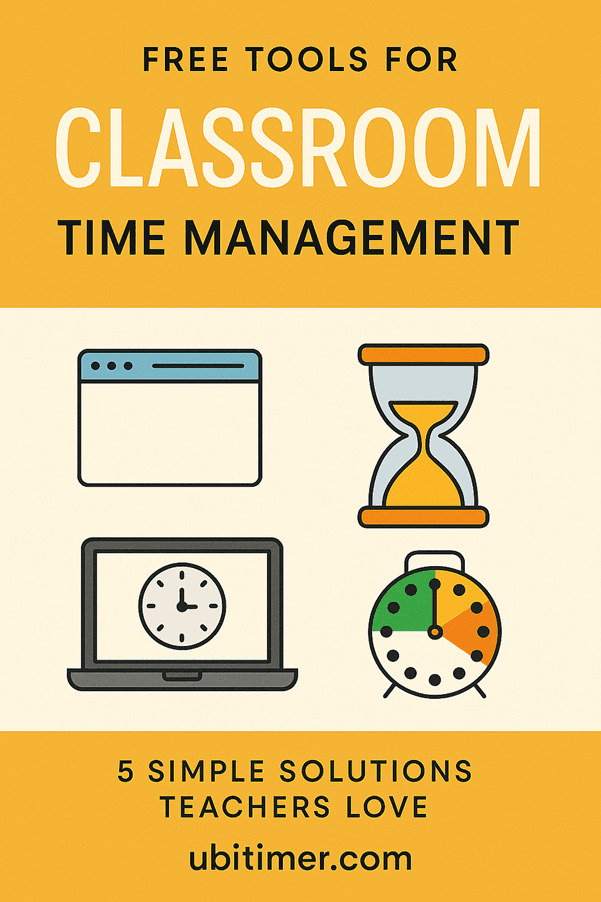
📘 Free Classroom Timer Templates
Download our KS3/KS4 timer pack:
- 5-minute starter
- 3-minute group task
- 30-second transition
- 10-minute revision timer
⏱ Try UbiTimer (Free Version)
Add professional countdown and radial timers to PowerPoint.
Download UbiTimer🔥 Popular Tutorials
⭐ Why Timers Work So Well for KS3 & KS4 Students
✔ Clear Expectations
Students understand exactly how long they have left.
✔ Improved Behaviour
Reduces off-task chatter and creates purpose.
✔ Better Pace
Prevents lessons from dragging or rushing.
✔ Supports SEND, ASD & EAL
Visual indicators of time reduce anxiety and confusion.
✔ Smooth Transitions
Helps move from one activity to the next efficiently.
✔ Boosts Independence
Students become responsible for their own time management.
A classroom timers KS3 KS4 setup gives students a clear time target and improves lesson flow.
Many teachers report that using classroom timers KS3 KS4 reduces off-task behaviour within the first week.
⭐ When to Use Timers in KS3/KS4 Lessons
Here are the most common and effective uses.
1. Starters / “Do Now” Tasks
Use 3–5 minute timers at the start of lessons to:
settle the class
establish calm routines
get students working immediately
reduce transition time
A countdown on the board shows that learning begins instantly.
2. Group Work & Paired Tasks
A timer helps ensure that:
discussions don’t overrun
students stay focused
each member contributes
group work ends cleanly
For example:
“You have 3 minutes to discuss your answer — the timer starts now!”
3. Exam Practice / Retrieval Tasks
Perfect for:
2-minute retrieval questions
timed GCSE-style tasks
short assessments
revision cycles (e.g., 5 minutes on, 1 minute off)
Timers help students learn exam pacing, especially in Years 9–11.
4. Transitions & Behaviour Routines
Timers reduce wasted time and improve discipline.
Examples:
“30 seconds to pack away”
“1 minute to finish your paragraph”
“20 seconds to face the front”
Students respond very well to visible countdowns.
5. Science Practicals & Experiments
Useful for timed observations, reaction periods, and practical work:
heating time
cooling time
timed reactions
stopwatch tasks
A countdown prevents chaos in a practical lab.
6. Silent Reading / Independent Work
A 10-minute countdown helps keep KS3/KS4 students focused.
7. Assemblies / Tutor Time
Timers keep large events running smoothly.
Classroom timers KS3 KS4 work especially well when combined with verbal countdown prompts and reward systems.
⭐ Types of Classroom Timers You Can Use
1. Digital Countdown Timers
Simple minute/second display — clear and precise.
2. Radial (Circular) Timers
A ring shrinks over time — ideal for visual learners.
3. Count-Up Timers (Stopwatches)
Great for science, PE, and experiments.
4. Global Timers
Timers that continue across multiple slides — excellent for long tasks.
Classroom timers KS3 KS4 work especially well when combined with verbal countdown prompts and reward systems.
⭐ The Easiest Way to Use Timers in KS3/KS4 PowerPoints (UbiTimer)
While PowerPoint has no built-in classroom timer, the UbiTimer PowerPoint add-in gives teachers:
one-click timers
digital or radial styles
auto-start timers
timers that run across slides
colours & fonts that work on projectors
reliable countdowns (no animation glitches)
large, visible displays for back-row students
UbiTimer is especially useful for:
busy KS3 lessons
behaviour routines
GCSE practice
whole-school assemblies
And it works on Windows, Mac, and Office 365.
Microsoft Education🔧 HOW TO ADD A TIMER TO KS3/KS4 POWERPOINT SLIDES
(Teacher-friendly UbiTimer method)
1. Open UbiTimer
Go to Home → UbiTimer.
2. Pick timer type
Digital or radial.
3. Choose duration
3 mins, 5 mins, 10 mins — whatever the task needs.
4. Optional settings
Auto-start
Global timer mode
Count-up or count-down
Colour + font style
5. Insert timer
It appears instantly and is fully resizable.
6. Start the slideshow
Students see the countdown clearly.
TeachStarter Classroom Resources🏫 Classroom Examples (KS3 + KS4)
Maths Example (KS3):
“Complete the starter questions — you have 5 minutes.”
Science Example (KS4):
“Observe the reaction for exactly 90 seconds.”
English Example (KS3):
“Write the opening sentence — 2 minutes.”
Humanities Example (KS4):
“Summarise the source in 4 minutes.”
MFL Example (KS3):
“Translate the sentence — 1 minute.”
Revision Example (KS4):
“Answer exam question 3 — 6 minutes.”
Behaviour Example (All Years):
“You have 30 seconds to tidy up — go!”
DfE Behaviour in Schools Guidance🧩 Troubleshooting for Classroom Timers
(Practical classroom issues teachers face)
❌ Students can’t see the timer
✔ Increase size to 200–300pt
✔ Use bright or white-on-black
✔ Use radial mode for better visibility
❌ Timer doesn’t start
✔ Enable auto-start
✔ Reinsert using UbiTimer
✔ Check animations aren’t blocking it
❌ Timer resets between slides
✔ Use Global Timer Mode (UbiTimer)
❌ Timer blends into background
✔ Change colour
✔ Add a semi-transparent box behind it
✔ Use bold fonts
❓ FAQ — Classroom Timers for KS3/KS4
Are timers good for behaviour management?
Yes — they significantly improve transitions and focus.
Can timers help with exam skills?
Absolutely. Timed practice builds pacing habits.
What type of timer works best for KS3?
Radial timers are effective for visual learners.
Can I use timers in PowerPoint on a smartboard?
Yes — UbiTimer works on all classroom displays.
Do you offer a free version?
Yes — UbiTimer has a free classroom edition.
🎓 Conclusion
Timers are one of the simplest but most powerful tools in KS3/KS4 teaching.
They help structure lessons, improve behaviour, increase pace, and create consistent routines.
Whether you’re timing starters, transitions, experiments, or revision cycles, a clear countdown helps students stay focused and on task.
Since PowerPoint has no built-in classroom timer, UbiTimer offers an easy, reliable way to add digital, radial, auto-start, and global timers directly to your slides.
Perfect for secondary teachers across all subjects.
🔗 Internal Links
- ⏱ Download UbiTimer (Free Version)
- 💰 Pricing
- 🛠 Support
- 🎥 Tutorials & How-To Guides
- 🎓 Free EDU Version for Teachers
- 📘 Timer for Teachers PowerPoint
- 📘 Global Timer PowerPoint
- 📘 Radial Timer PowerPoint
- 📘 Countdown Timer in PowerPoint
- 📘 Auto Start Timer PowerPoint
- 📘 PowerPoint Timer Not Sshowing
- 📘 Behaviour Management Timers
- 📘 Lesson Timers for Teachers
