PowerPoint add-in
Upgrade to UbiTimer Pro – keep every presentation on time
Radial countdowns, global timers and a floating timer – all built directly into your PowerPoint slides.
🔒 Secure checkout via PayPal & Stripe · No subscriptions · Instant licence email
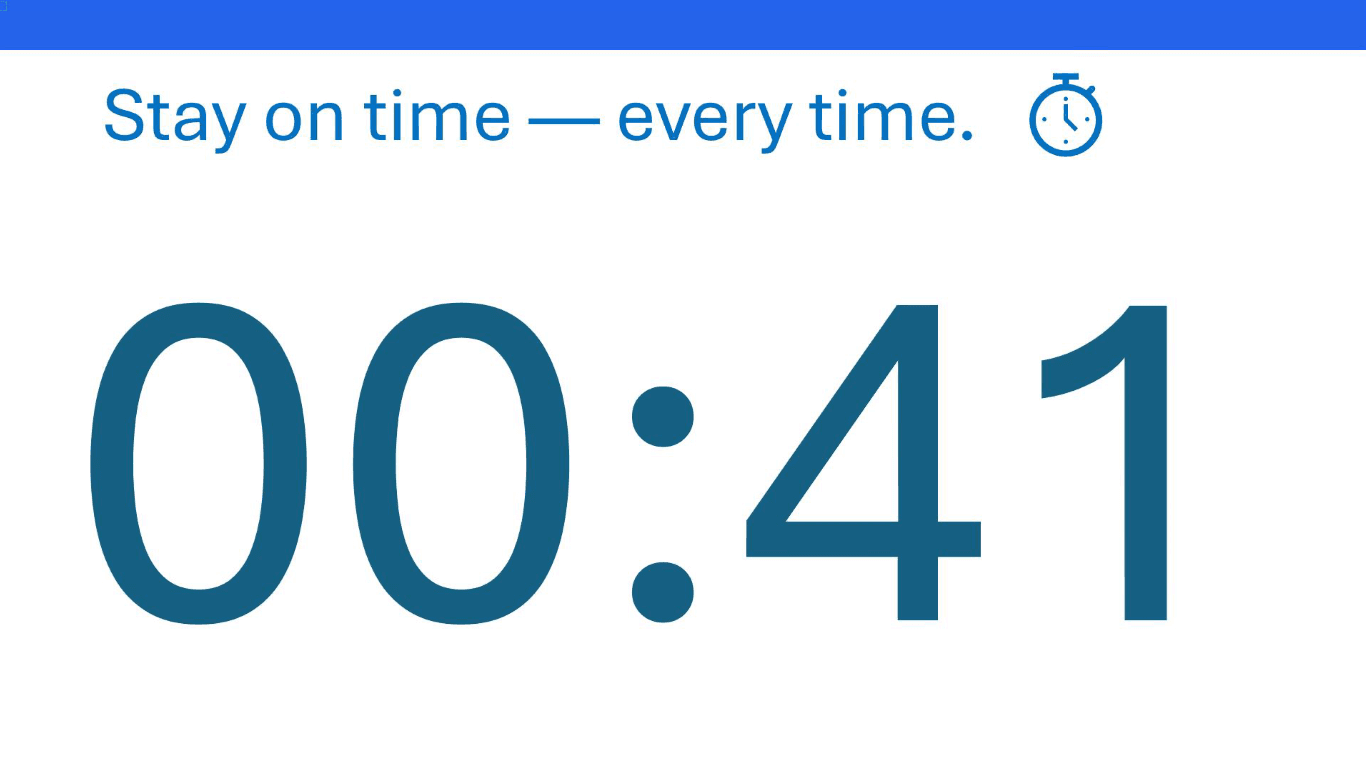
Why upgrade to UbiTimer Pro?
⏱️ Radial timer visuals
Show a clear circular countdown that everyone in the room can see at a glance.
📡 Global timer across slides
Track how long your whole presentation has been running, not just one slide.
🪟 Floating timer in Slide Show
Keep an eye on time during Slide Show without switching apps or checking your watch.
📸 Snapshots & logs
Capture timing snapshots for lessons, workshops, or training sessions.
Recently joined the UbiTimer community
This week, adoption ofUbiTimer continued to grow among educators and presenters worldwide, — supporting smoother lessons, workshops, and meetings.
Free vs Pro – what’s the difference?
| Feature | Free | Pro |
|---|---|---|
| Insert countdown / count-up timer on a slide | ✅ | ✅ |
| Radial (circular) countdown display | — | ✅ |
| Global timer that runs across all slides | — | ✅ |
| Floating timer in Slide Show mode | — | ✅ |
| Timer snapshots / logs | — | ✅ |
| Per-slide timer presets & advanced options | Limited | Full |
| Email support | ✅ | ✅ Priority |
You can install the free version first and upgrade to Pro at any time – your existing timers and settings will continue to work.
Loved by teachers, trainers and presenters
“Keeps every lesson on time. My students can see exactly how long they have left.”
“Perfect for workshops. The radial timer makes timeboxing activities painless.”
“Takes the stress out of conference talks – I always finish inside my slot now.”
Ready to upgrade?
Choose your payment method below and your licence key will be emailed instantly.
Fast checkout:
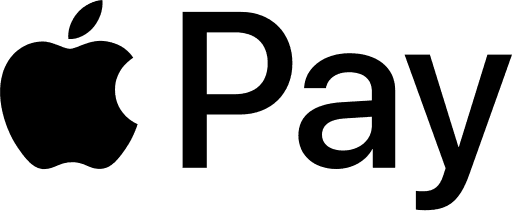



Prefer PayPal?
Secure checkout powered by Stripe & PayPal — no card details are stored on UbiTimer.
★★★★★ “Keeps every lesson on time.” — Sarah, Teacher
Free for Schools (EDU)
🛡️ 30-day money-back guarantee. If UbiTimer Pro isn’t a good fit, contact us and we’ll refund your purchase.
🎓 Teaching in a primary or secondary school? UbiTimer is free for schools. Learn about UbiTimer EDU
Common questions
Is this a subscription?
No. UbiTimer Pro is a one-time payment with a lifetime licence. There are no recurring fees.
Can I use my licence on more than one computer?
Yes – as long as it’s just you using it, you can install UbiTimer Pro on your own devices (for example, a work laptop and a home PC).
Does it work on both Windows and Mac?
UbiTimer works with modern PowerPoint on Windows and macOS (Microsoft 365 and recent perpetual versions). You’ll need an internet connection the first time you use the add-in.
What happens if I change computers?
You can reinstall UbiTimer Pro and re-use your licence key. If you lose your key, you can recover it via your purchase email or contact support.
Still unsure? Contact support and we’ll be happy to help.
🌏 中文用户:请查看 UbiTimer 中文版页面,了解人民币参考价格和 EDU 免费授权说明。
Install UbiTimer Free on AppSource
Install UbiTimer Free on AppSource
A powerful PowerPoint timer addin with countdown and stopwatch modes. Install free, and unlock Pro features when you’re ready.
🔐 Secure install in PowerPoint
🌍 Windows • Mac • Web
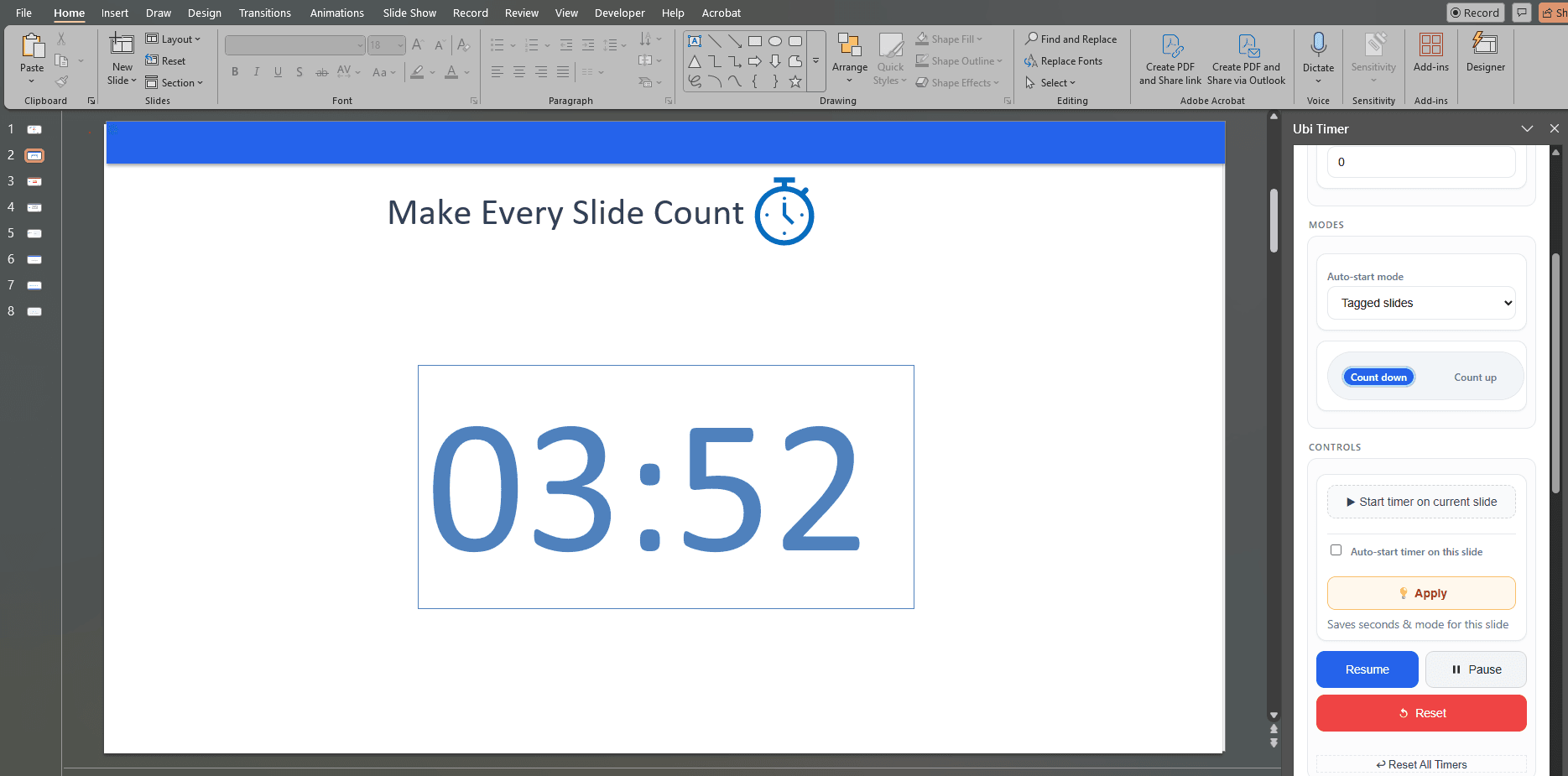
🕒 UbiTimer – Simple PowerPoint Timer Addin. Now with Pro-Level Power.
Upgrade to Pro and take full control of how your timer looks, sounds, and functions — across all slides.
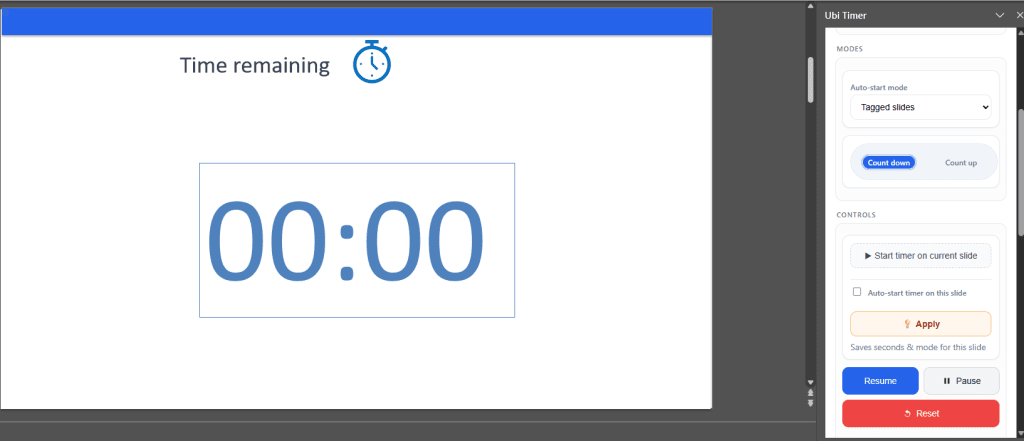
What Users Say
“I used UbiTimer Pro during my keynote — kept perfect timing without stress.”
— Sarah, Educator
“The floating timer and snapshot feature are game changers. Worth every penny for any PowerPoint presenter.”
— James, Coach
The Pro version transforms your slides into a complete Classroom Timer for PowerPoint toolkit with analog display, timer sync, custom sounds, snapshots, CSV logs, and floating timer—designed for timer for PowerPoint presenters seeking control and flexibility.
Ready to keep your talks on time?
One-time Payment · Lifetime Licence
Buy Pro – $9.99 Try Free